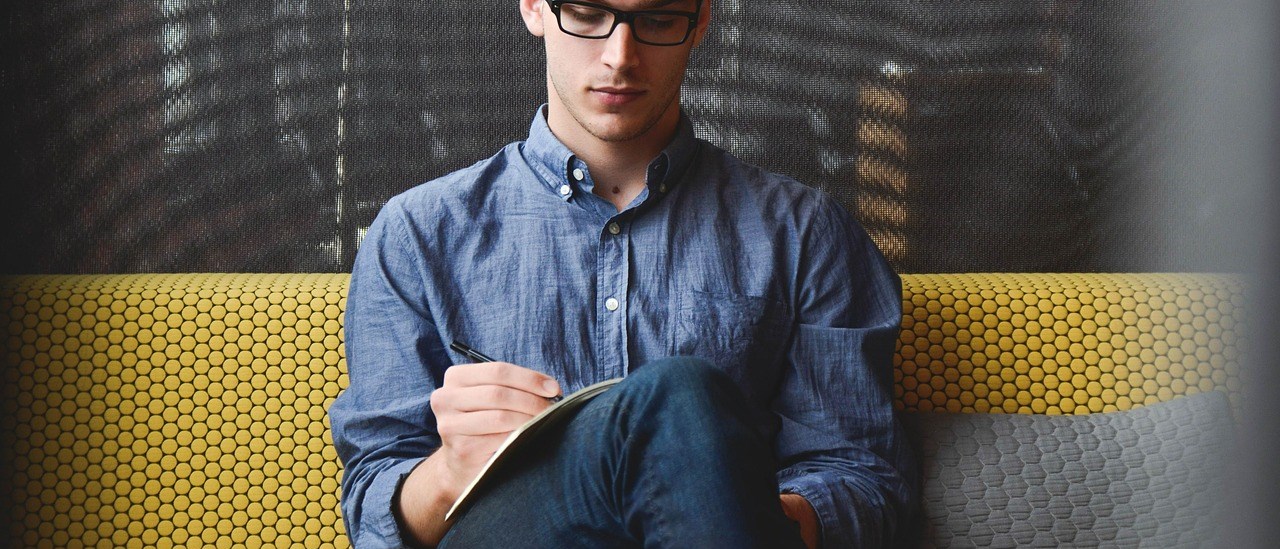Hi,
IES 16.6 SP1 installed. No particular comments. Not complicated. Just followed the install guide.
IES validation client for Sap solution is equally straight forward.
On Business Center BC side, Profile configuration is quite easy. I defined the fields to display and the sequence of display. I decided to keep only the header fields.
First Big Surprise : the credit memo field is not available. It seems to be a huge regression.
I added a custom field then. I cannot define this field as checkbox like we have in BCC and contrary to BCC I cannot define any extraction method. So I guess IES will use its machin learning capability to identify the Credit memo key word
I ran the program to load the vendor and company codes into BC staging table.
Now it is time to test.
First invoices archived.
Extraction is fairly fast, faster than BCC.
Validation client opens on my profile.
First invoice opens.
Second big surprise : all the fields at header and line item levels are displayed and they are not ordered according to the sequence defined in my profile. It seems that the profile settings are completely ignored by IES server.
There is something almost positive : my custom field for Credit Note is displayed, not as a checkbox though.
Third big surprise : the lookup button for Vendors or Company code seem not to work even though my staging tables are filled. I need to do my favorite sport : debugging to know more.
One very positive surprise : The machin learning capability seems very powerful, specially for the line extraction
My first conclusion : IES solely installed, without BCC, seems to be a bit young, even though it is the second big version after 16.5 few month ago… A 16.7 is already announced to be released in a few weeks, compatible with VIM 16.3.4.
And surprise suprise, the credit memo should be enabled in this version. Not too late !
You can imagine that some OSS messages are created .
I will keep you posted on the result.
Next possible articles : FatturaPA native integration in VIM